1. 透過電子資源查詢系統(https://erm.asia.edu.tw/),點選「電子資源探索」,於檢索框輸入關鍵詞即可。

2. 點選「資源探索服務 (EDS) 」(https://gssapps.ebscohost.com/customerspecific/s3229588/eds/)
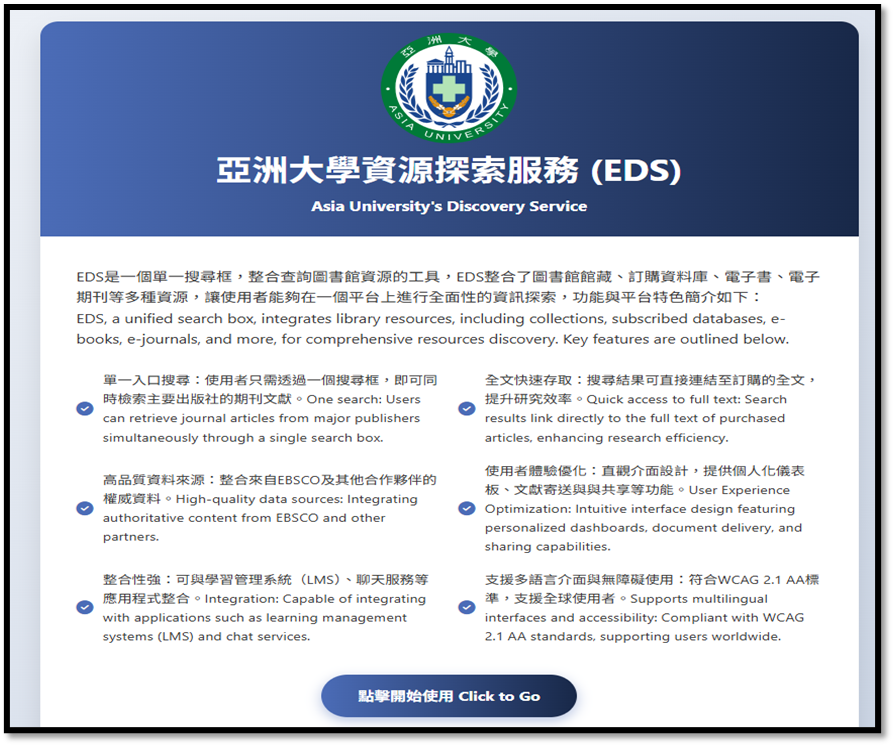


2. 點選「資源探索服務 (EDS) 」(https://gssapps.ebscohost.com/customerspecific/s3229588/eds/)
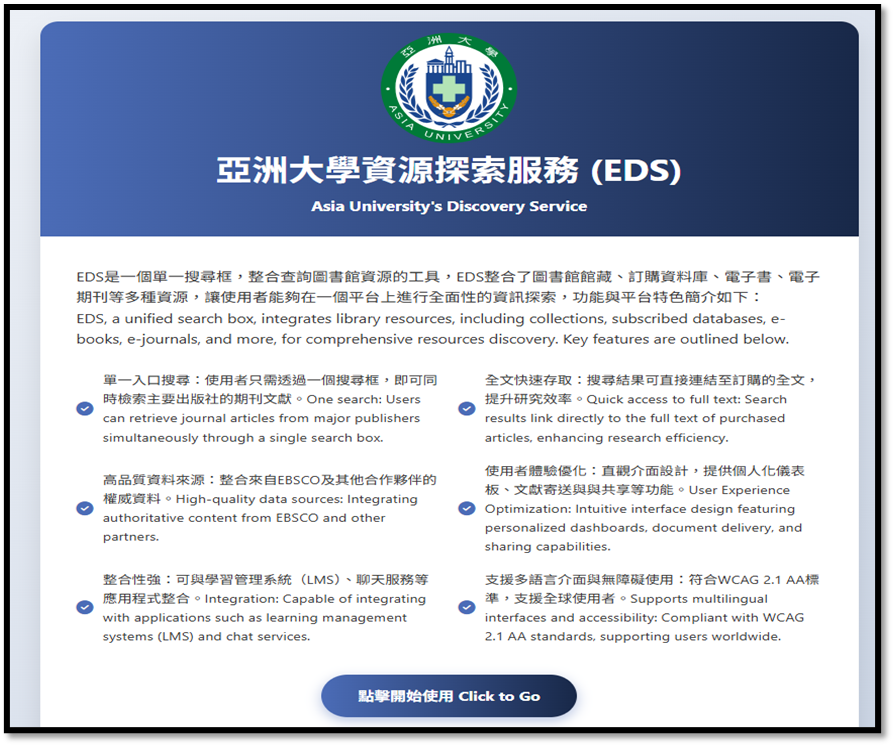

二、Full Text Finder 全文動態連結服務: FTF能帶讀者透過資料庫或 Google Scholar 查詢連結圖書館電子資源全文,在Google Scholar設定顯示亞大館藏電子全文請參考。


